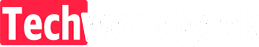The Power of Visual Appeal: How Effective Web Design Drives Engagement

Web designers typically begin the process by understanding the client's requirements and target audience. They then create wireframes or prototypes to establish the website's structure and layout. Once the initial design is approved, they proceed with coding using web technologies such as HTML, CSS, and JavaScript. Web designers may also incorporate other tools and frameworks like content management systems (CMS) or responsive design techniques to ensure the website functions well across different devices and screen sizes.
In addition to the visual aspects, web designers also consider factors like accessibility, usability, and search engine optimization (SEO) to improve the website's performance and reach. They may collaborate with other professionals such as web developers, content creators, and marketers to create a comprehensive website that meets the client's goals and aligns with the brand's identity.
There are numerous web designing tools available to assist web designers in creating and managing websites. Here are some commonly used tools:
-
Adobe Photoshop: A powerful graphics editing software used for creating and manipulating images, designing layouts, and optimizing web graphics.
-
Adobe Illustrator: A vector graphics editor widely used for creating scalable and resolution-independent illustrations, logos, icons, and other visual elements for websites.
-
Sketch: A vector-based design tool specifically designed for user interface (UI) and user experience (UX) design. It offers a range of features and plugins tailored for web and app design.
-
Figma: A collaborative web-based design tool that enables real-time collaboration and prototyping. It allows multiple designers to work simultaneously on the same project and facilitates seamless collaboration with stakeholders.
-
Adobe XD: A UX/UI design and prototyping tool that offers a range of features for creating interactive prototypes, wireframes, and design specifications.
-
InVision: A prototyping and collaboration platform that allows designers to create interactive prototypes, gather feedback, and collaborate with team members and stakeholders.
-
Canva: A user-friendly web-based tool that offers a wide range of design templates, stock images, and graphics for creating visually appealing designs for websites and social media.
-
Sublime Text: A popular text editor with a customizable interface and a wide range of plugins, making it a preferred choice for coding and editing HTML, CSS, and JavaScript files.
-
Atom: Another popular open-source text editor that offers a customizable interface and extensive support for various programming languages, including web development languages.
-
GitHub: A web-based version control system widely used by web designers and developers for managing code, collaborating with teams, and tracking changes to website projects.
These are just a few examples of web designing tools available in the market. The choice of tools may vary depending on individual preferences, project requirements, and the specific tasks involved in the web design process.
Web designing can be a rewarding and fulfilling career choice for individuals with a passion for creativity, problem-solving, and technology. Here are some key points to consider regarding a career in web designing:
-
Growing Demand: With the increasing reliance on the internet and digital technologies, the demand for skilled web designers is on the rise. Businesses of all sizes require appealing and functional websites to establish an online presence and engage with their target audience.
-
Creativity and Problem-Solving: Web designing allows you to unleash your creativity and express your artistic skills. You get the opportunity to design visually appealing layouts, select colors, typography, and create a user-friendly experience. Problem-solving is an essential aspect of web design, as you need to find solutions to design challenges and ensure smooth functionality.
-
Constant Learning: Web designing is a dynamic field that constantly evolves with new design trends, technologies, and tools. This offers continuous learning opportunities to stay updated and expand your skill set. From responsive design to user experience optimization, there's always something new to explore and master.
-
Versatility and Collaboration: Web designers often collaborate with developers, content creators, and other professionals to bring websites to life. This collaborative environment allows you to work closely with different teams, share ideas, and contribute to a broader project. The ability to work with diverse individuals enhances your skills in communication, teamwork, and project management.
-
Freelance or Employment: As a web designer, you can choose to work as a full-time employee in a design agency, marketing firm, or in-house design team of a company. Alternatively, you can also opt for freelance work, allowing you to have more control over your projects, clients, and work schedule.
-
Continuous Portfolio Building: Building a strong portfolio is crucial for a web designer to showcase their skills and attract clients or employers. As you gain experience, you can showcase your best work to demonstrate your expertise, style, and ability to solve design challenges.
-
Remote Work Opportunities: Web designing is well-suited for remote work, as it primarily relies on digital tools and communication. This flexibility allows you to work from anywhere, providing a better work-life balance and the possibility to explore opportunities globally.
It's important to note that web designing requires ongoing learning and adaptation to stay relevant in this fast-paced field. By continuously updating your skills, staying abreast of emerging technologies, and refining your design capabilities, you can establish a successful and fulfilling career in web designing.