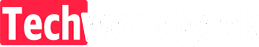Video Animation

There are different types of video animation techniques, including:
2D Animation: This type of animation involves creating movements in a two-dimensional space. It often utilizes drawings, illustrations, or digital graphics to create characters and objects that move within a flat plane.
3D Animation: 3D animation involves creating objects and characters in a three-dimensional space. It uses computer-generated imagery (CGI) to give depth, texture, and realistic movements to the animated elements.
Stop Motion Animation: Stop motion animation involves capturing a series of photographs of physical objects or models and then playing them back in sequence to create the illusion of movement. It can be done using clay, puppets, or any other tangible objects.
Motion Graphics: Motion graphics combine graphic design and animation to create visually appealing and informative animated visuals. It often involves the use of text, shapes, icons, and other graphical elements that move and transition in a dynamic manner.
Video animation can be created using specialized software tools such as Adobe After Effects, Blender, and other animation software mentioned earlier. These tools provide various features and capabilities to design and animate the elements, control timing and transitions, and add special effects or sound to enhance the overall visual experience.
Overall, video animation is a creative and versatile medium that allows you to tell stories, explain concepts, or engage your audience through the power of moving images and visuals.
Tools for Video Animation:
There are several video animation tools available that can help you create animated videos. Here are some popular options:
- Adobe After Effects: After Effects is a powerful motion graphics and animation software widely used in the industry. It offers a range of features for creating complex animations, visual effects, and motion graphics.
- Blender: Blender is a free and open-source 3D creation suite that includes powerful animation capabilities. It allows you to create 3D animations, visual effects, and even has a built-in video editor.
- Toon Boom Harmony: Toon Boom Harmony is a professional animation software used in the production of 2D animated films, television shows, and web animations. It offers a variety of tools for creating traditional hand-drawn animations and cut-out style animations.
- Vyond: Formerly known as GoAnimate, Vyond is a web-based animation tool that allows you to create animated videos easily. It provides pre-made templates, characters, and props that you can use to create animations through a drag-and-drop interface.
- Powtoon: Powtoon is a web-based tool for creating animated videos and presentations. It offers a simple and intuitive interface with pre-designed templates, characters, and props that can be customized to create engaging animated content.
- Moovly: Moovly is an online video animation tool that enables you to create animated videos using a library of pre-animated objects, templates, and styles. It also allows you to import your own media and add voiceovers.
- CrazyTalk Animator: CrazyTalk Animator is a 2D animation software that focuses on facial animation. It allows you to create animated characters by using facial images and audio files, and it provides a wide range of pre-made motions and templates.
These are just a few examples of the many video animation tools available. Each tool has its own strengths and features, so it's worth exploring them to find the one that best suits your needs and preferences.